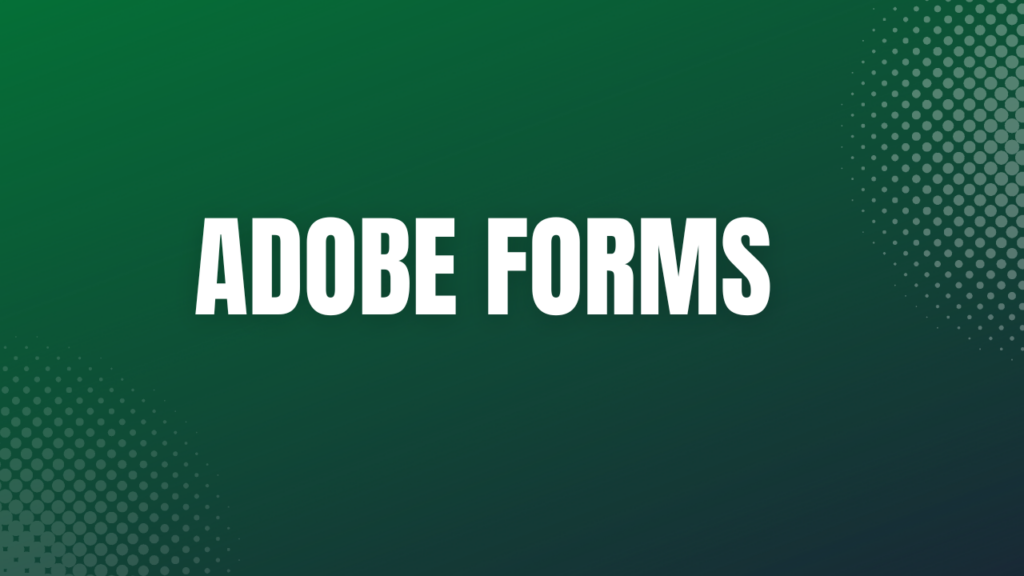Course Description
Adobe forms is an efficient alternative of the Smartforms.
Course Content
What will you learn?
- Introduction to Adobe Forms
- How Adobe Forms works
- Pre-requisites of Adobe Forms
- Test Reports related to Form objects
- How to develop a form interface
- Form Interface in detail
- Interface Types
- Difference between Smart Forms and Adobe Forms
- FPFORMOUTPUT structure
- How to develop a form object
- Adobe Form development
- Assign Interface to Form object
- Context of a Form Object
- Properties and Conditions in Context Attribute
- Form Design
- Global definitions
- Initialization
- Screen Sections
- Nodes
- Properties
- Conditions
- Working with Dynamic Tables
- Adding rows to a table dynamically
- Sub Forms
- Adding buttons in a table
- Interactive Adobe Form
- Save Form on local drive and make changes
- How to call Adobe From from ABAP Program
- How to develop Application Program
- Develop Application Program
- Print the Form via application program
- Use of standard function modules
- How to test Adobe Form
- Control output parameters
- How to differentiate between interactive and non-interacve forms
- Adobe LifeCycle Designer
- Feauters of Adobe LifeCycle Designer
- Version management
- Lock Objects
- Custom controls and UI elements
- UI Elements in Adobe Forms
- Types of tables
- Action buttons
- Pracical implementaiton of table
- Tables
- Sub Forms
- Different use cases
- Integrating Adobe Forms with Web Dynro ABAP – Part 1
- Integrate Adobe Form with WDA
- Onlnie Adobe Form Scenario
- Integrating Adobe Forms with Web Dynro ABAP – Part 2
- Adobe Form with different nodes, cardinality, context
- Offline Adobe Forms Scnario
- Insert the data into database using offline scneario
- Offline – Insert data into databse